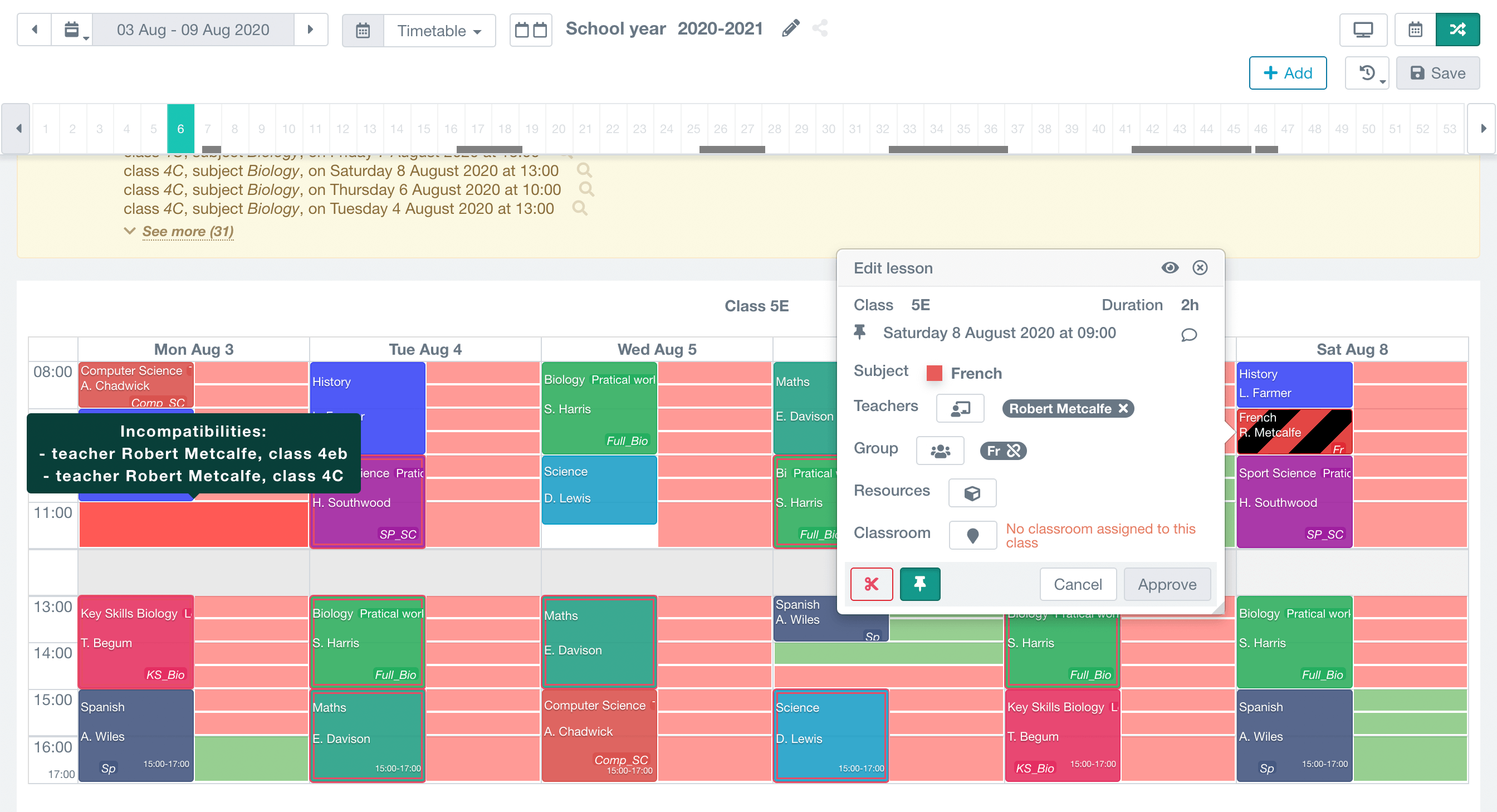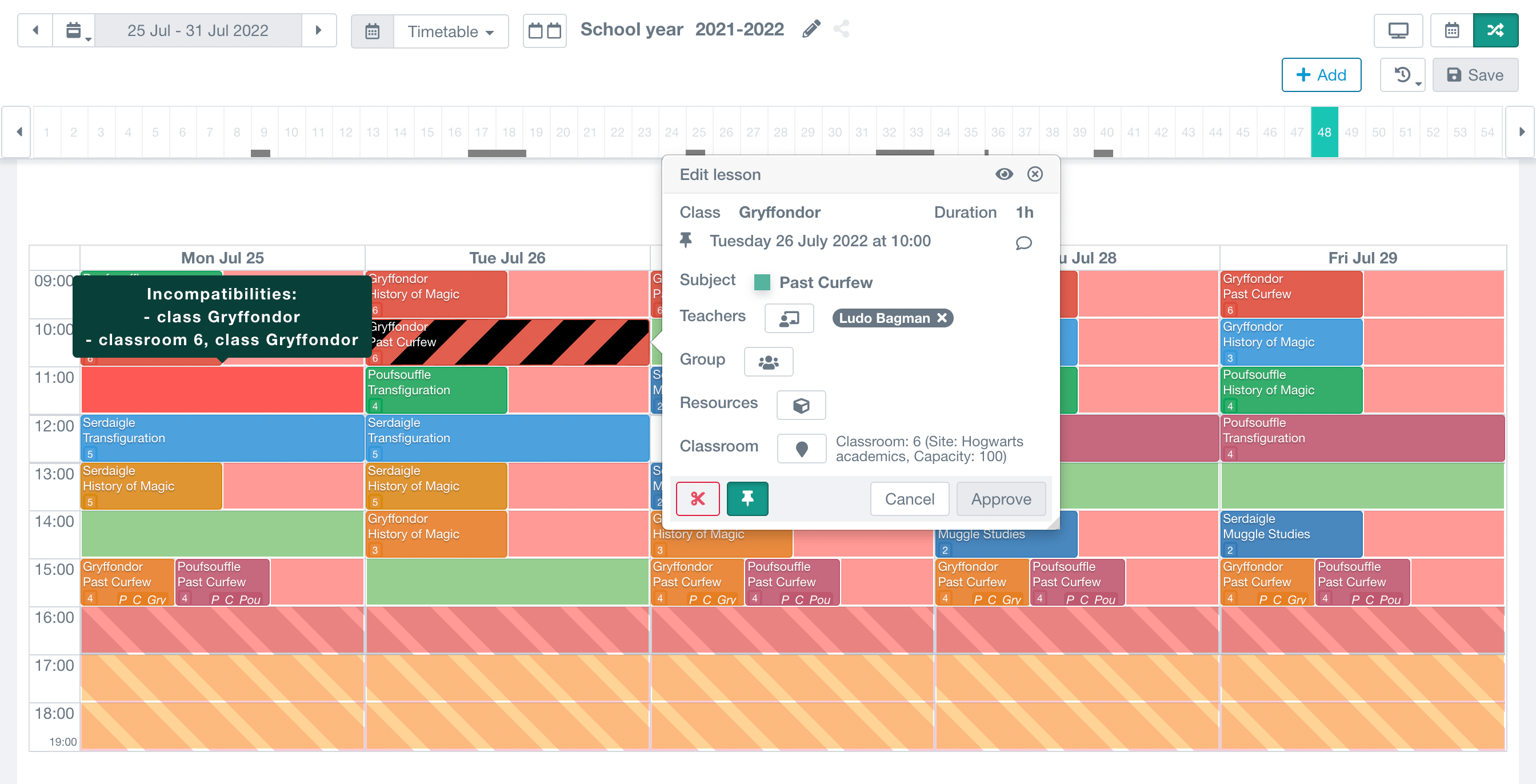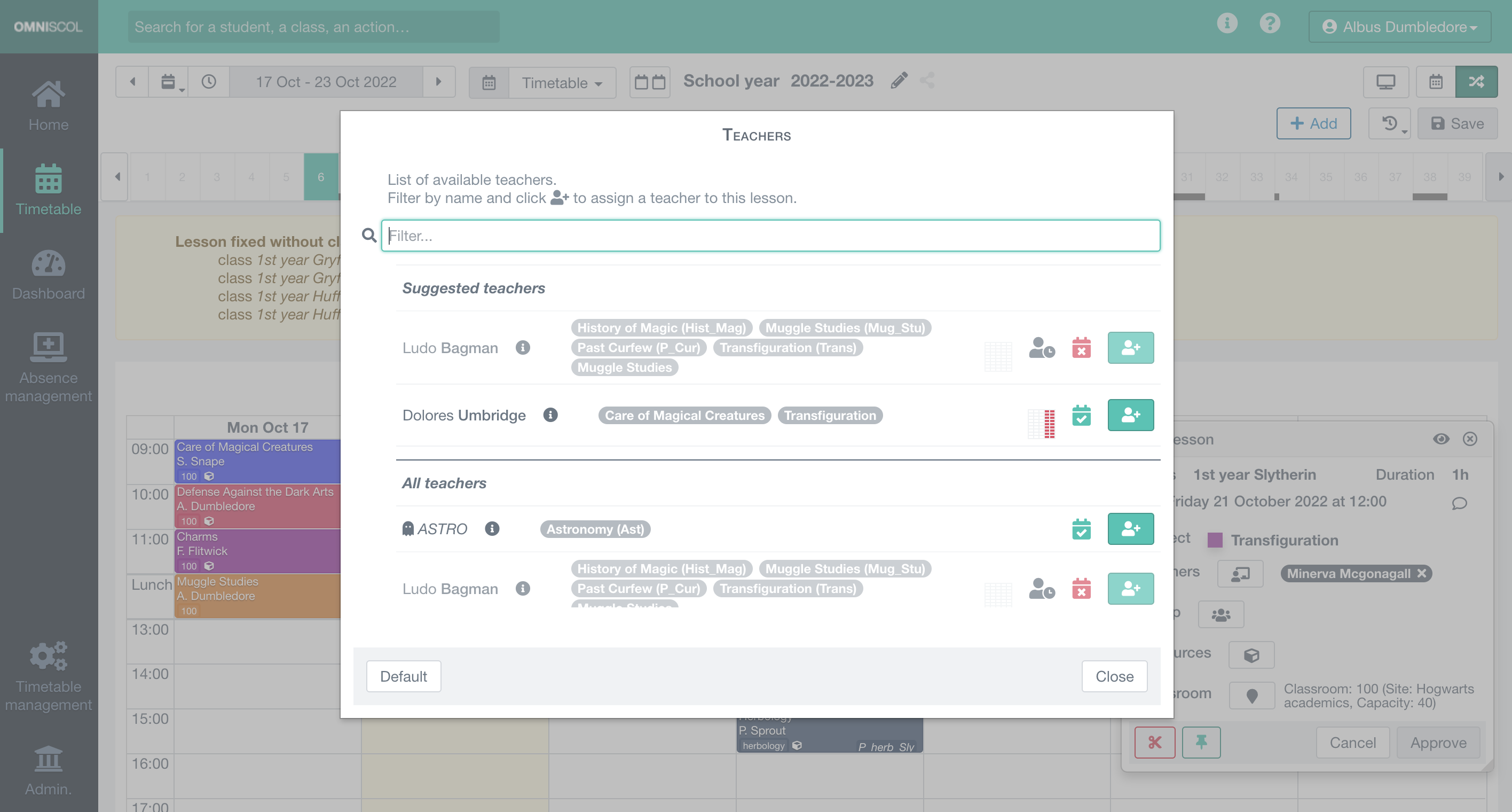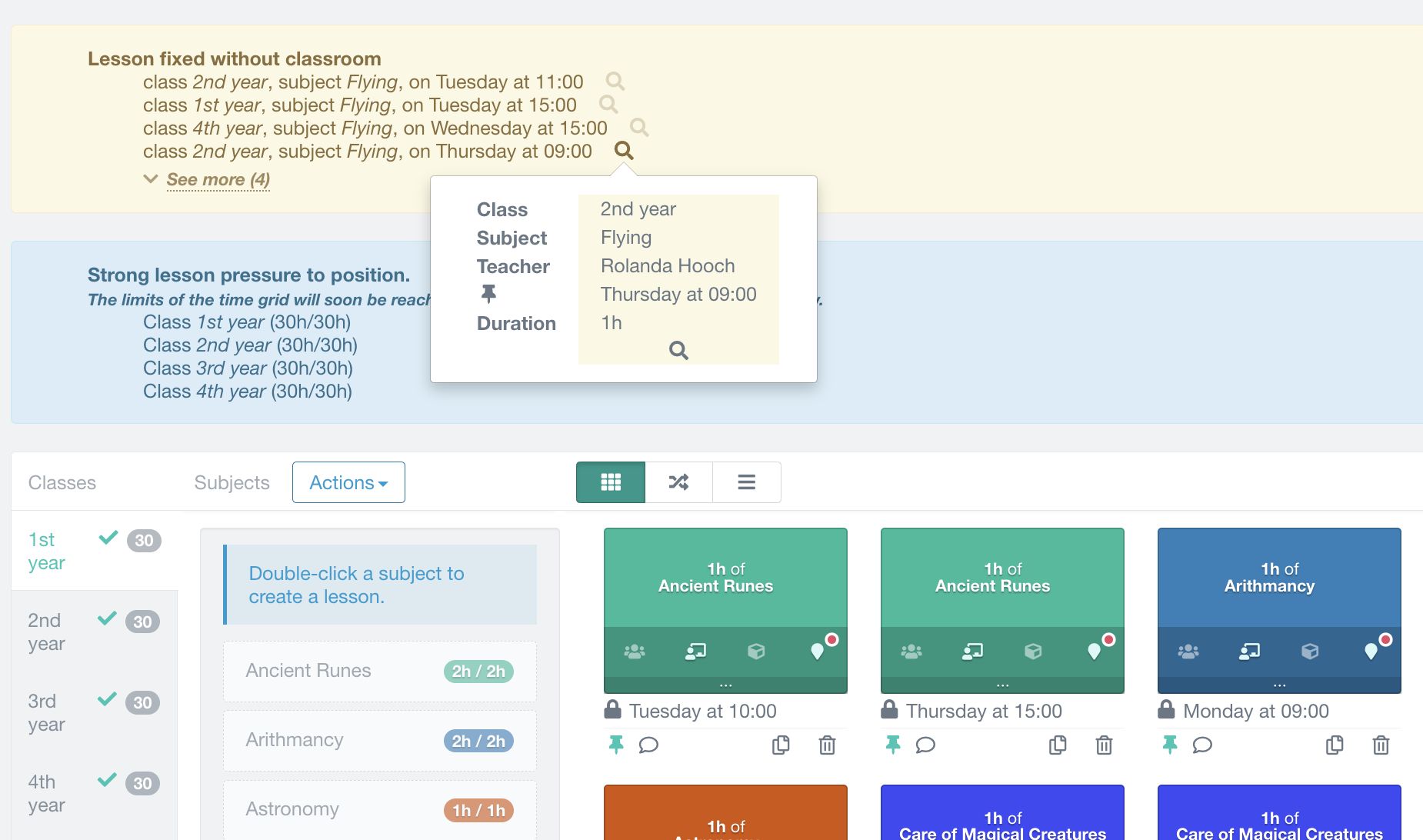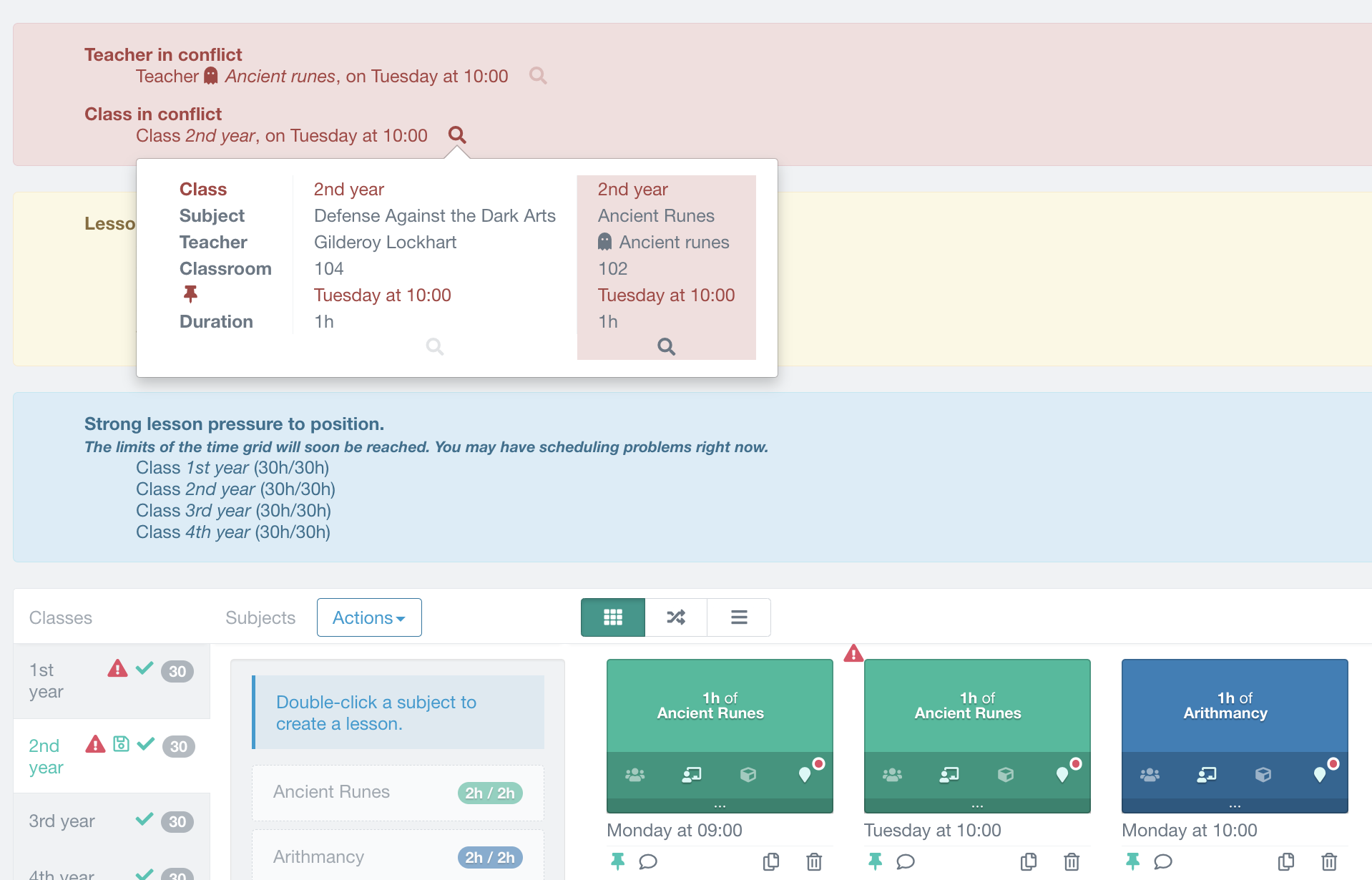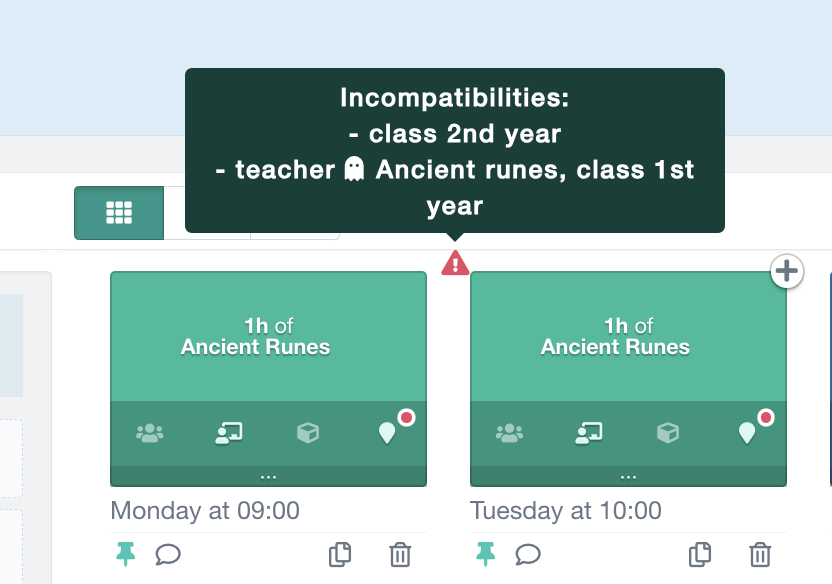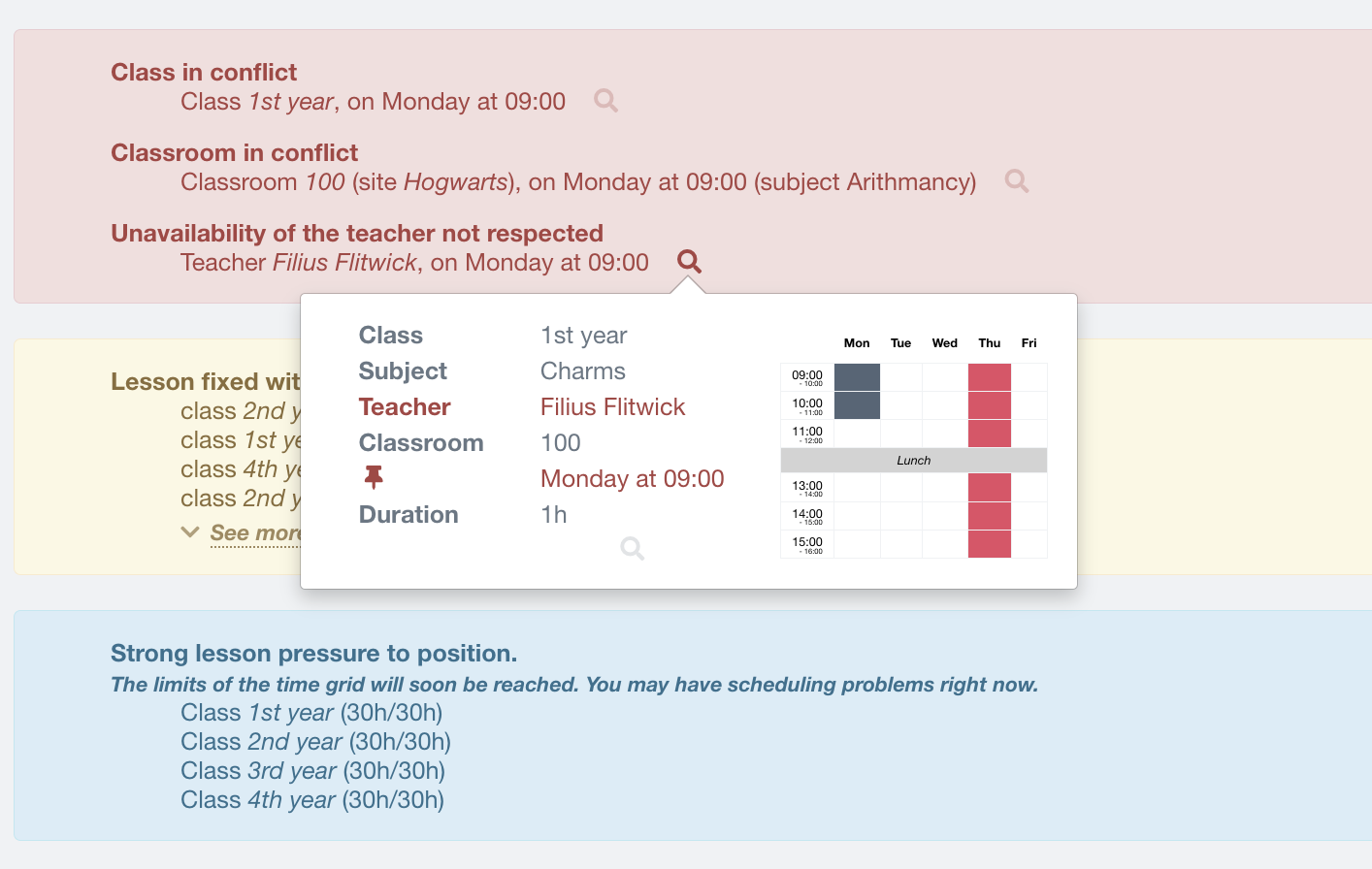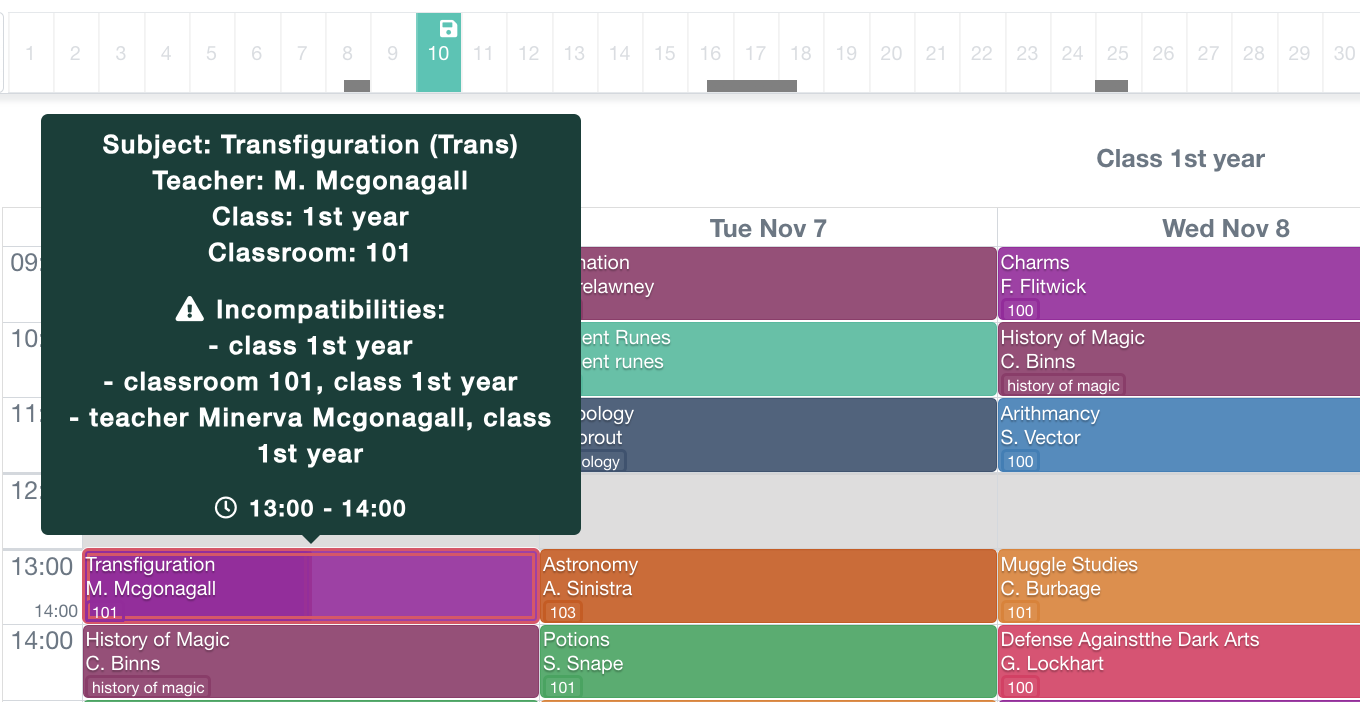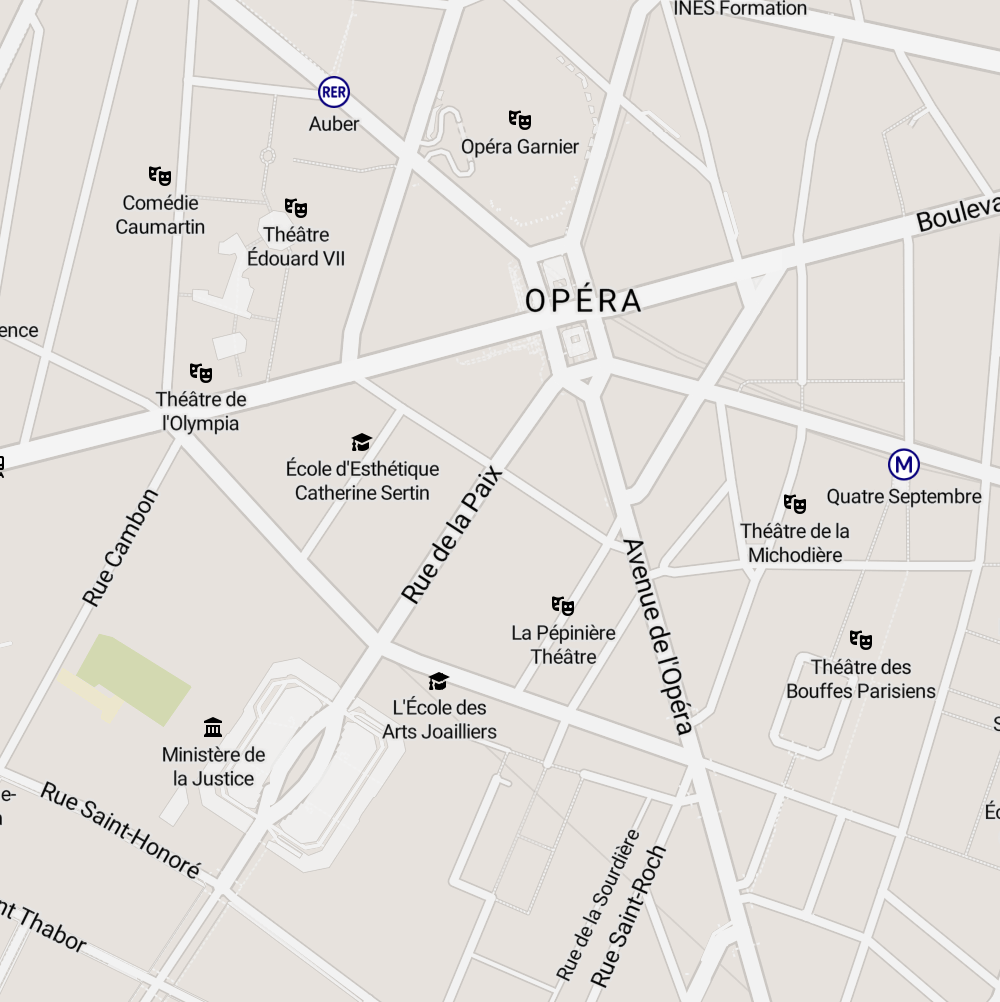⚙️ AI for Smart Scheduling
Omniscol leverages AI to enhance your organization at three key levels:
✅ Before scheduling: Instantly find the best slot, ideal room, or substitute teacher.
⚠️ After scheduling: Identify conflicts and adjust your timetables effortlessly.
🚀 During automatic generation: An optimized algorithm places all lessons while respecting your constraints.