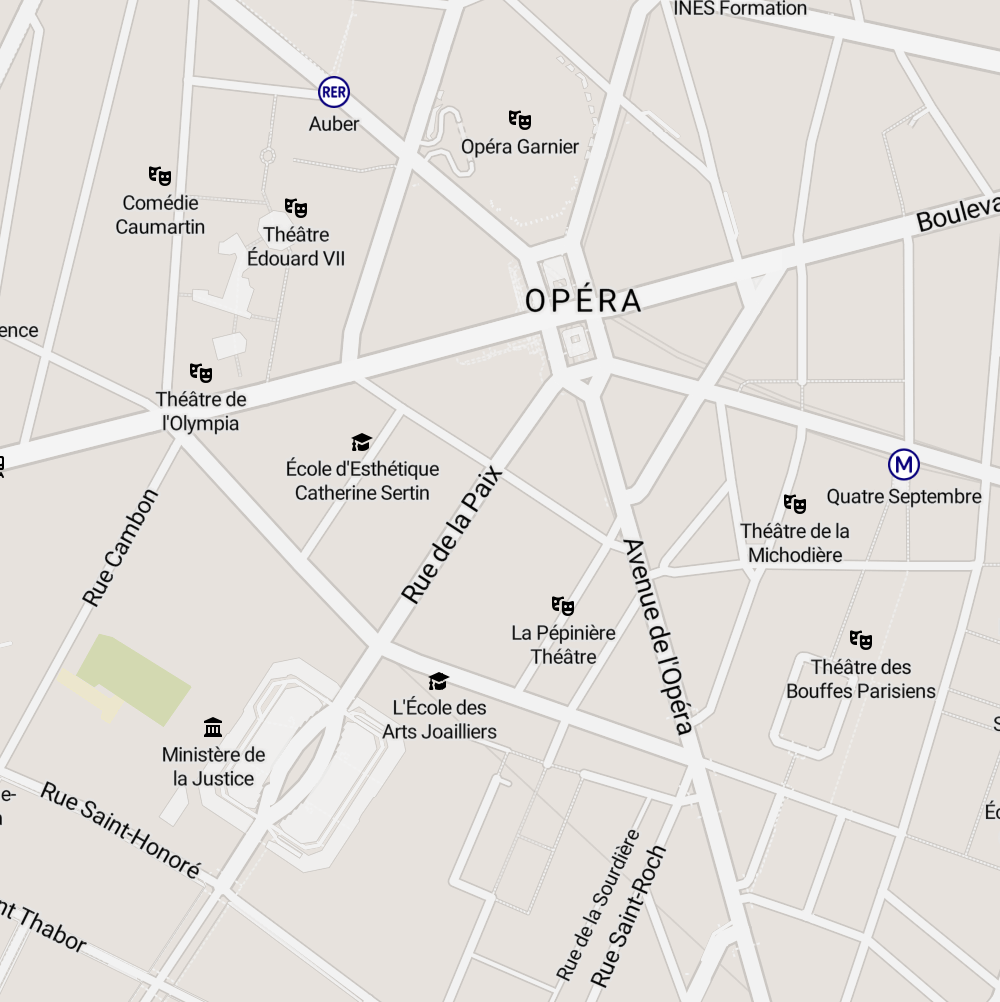Assign or change a classroom
Very quickly find an available room that perfectly matches the lesson: suitable capacity, specialization, equipment, and of course, available! Or let the generation algorithm choose for you.

Very quickly find an available room that perfectly matches the lesson: suitable capacity, specialization, equipment, and of course, available! Or let the generation algorithm choose for you.

To assign or replace a teacher on a course, quickly find an available teacher, preferably from the same subject, or move the course thanks to the dual view class/subject teachers.
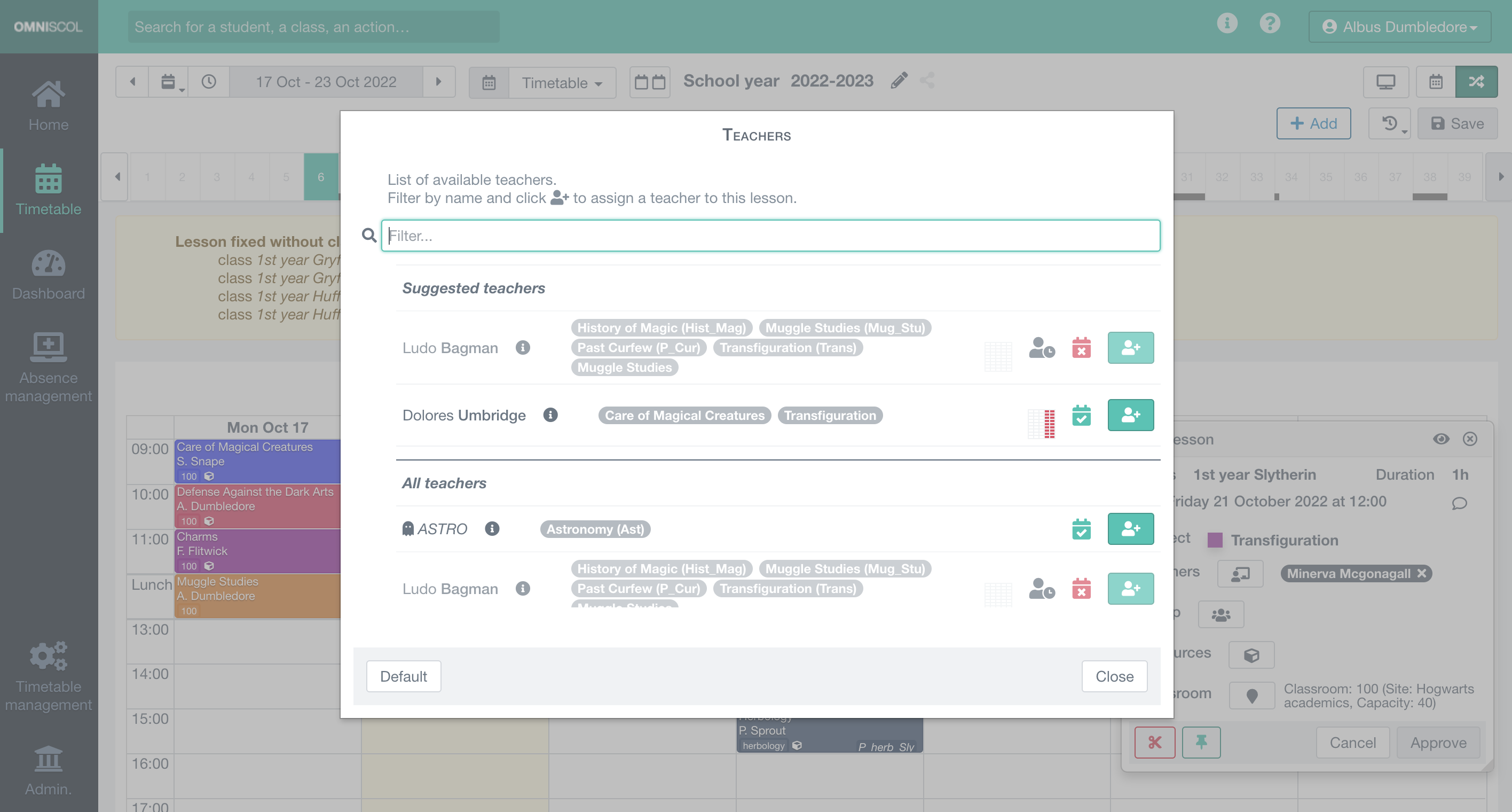
Teachers can enter their wishes or availability on their space, or you can enter them as an administrator. Then validate the wishes, or modify them and assign them a priority.
The automatic generation system will strictly respect total unavailability and will try as much as possible to access other desires. On the graphical interface, the wishes are indicated on the teacher timetables and taken into account in the conflict calculation, when placing or moving a lesson.
In two clicks, find all available slots to reschedule a lesson, and quickly know why certain slots are not available. The Omniscol software manages a very large number of constraints.
Please note that we allow errors, but in this case, a display will warn you that a conflict has been detected, its exact reason, the impacted lessons, and that it would be good to correct this!
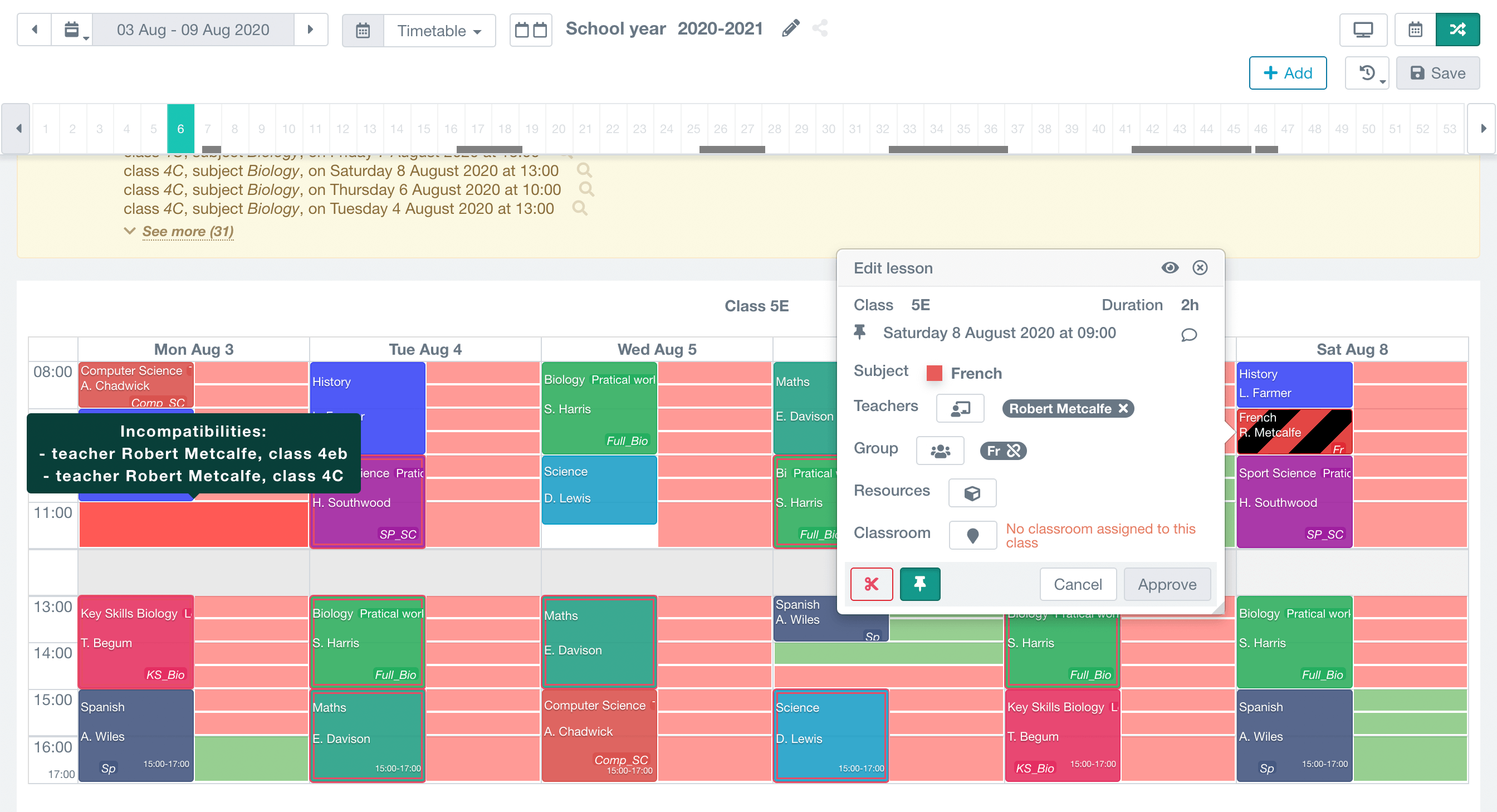
A group is a subdivision of the class, so it is a subset of learners.
Several groups can be exclusive (no learner in common), which is called “division”. Sometimes groups from several classes can follow a common lesson, simultaneously.
This can be done using “alignments” or “groups of groups”. You will have everything you need to simply manage these complex situations that we encounter for language courses or options: thus improving the pedagogy for your learners!
Schools encounter two classic problems: the lack of classrooms, and the inadequate use of rooms (a group of 10 learners in an amphitheater, for example).
Omniscol offers you statistics panels allowing you to monitor and optimize the use of the rooms. The result: huge savings!
Omniscol is a secure but open system, with many APIs to interface the software with your information system, and in particular your intranet. You can thus retrieve on the fly lesson times or even absent teachers and canceled lessons, and display all this on the learners’ spaces.
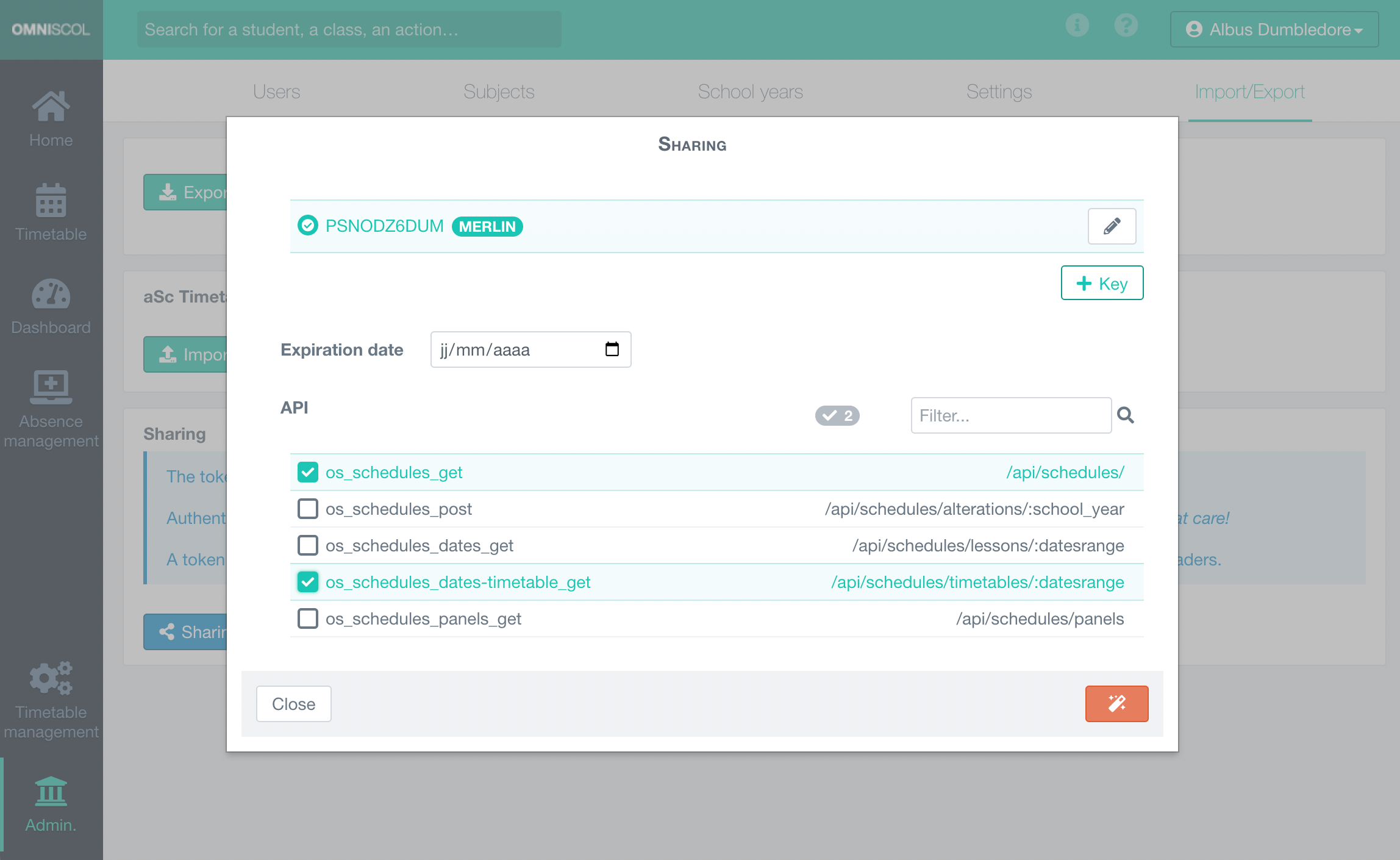
At Omniscol, we know that the use of Excel files in schools is very common. This is why it is possible to import and export data by simply copying from any spreadsheet (Excel, Google Sheet, Numbers, Calc, etc.).
Click on the grid-shaped button found everywhere, and simply adjust the columns in the order that suits you, before copying and pasting from or to your spreadsheet. This concerns users, subjects, vacations, classrooms, statistics, grids, and lists of lessons…
You can even import a complete list of lessons, the software guesses the grid and cross-checks with the data already entered for your school, before offering to complete it with the missing ones!
Omniscol allows you to open connections for teachers and learners, so that they can directly see their schedules live, and they can also declare their absences. The Omniscol space is then adapted to these users to show only the essentials. For learners, it is even possible to limit the number of weeks in the future that they can consult.
Another possibility: communicate the links or iCal files to integrate the schedules into Outlook, Google Calendar or even the MacOS/iOS Calendar. Or simply, the old fashioned way: print the timetables, or generate a PDF or an Excel file.
For teachers, you can otherwise communicate a unique and temporary web page sharing link: no need to create a login/password anymore! Ideal for quickly communicating with a teacher during the development of his schedule.